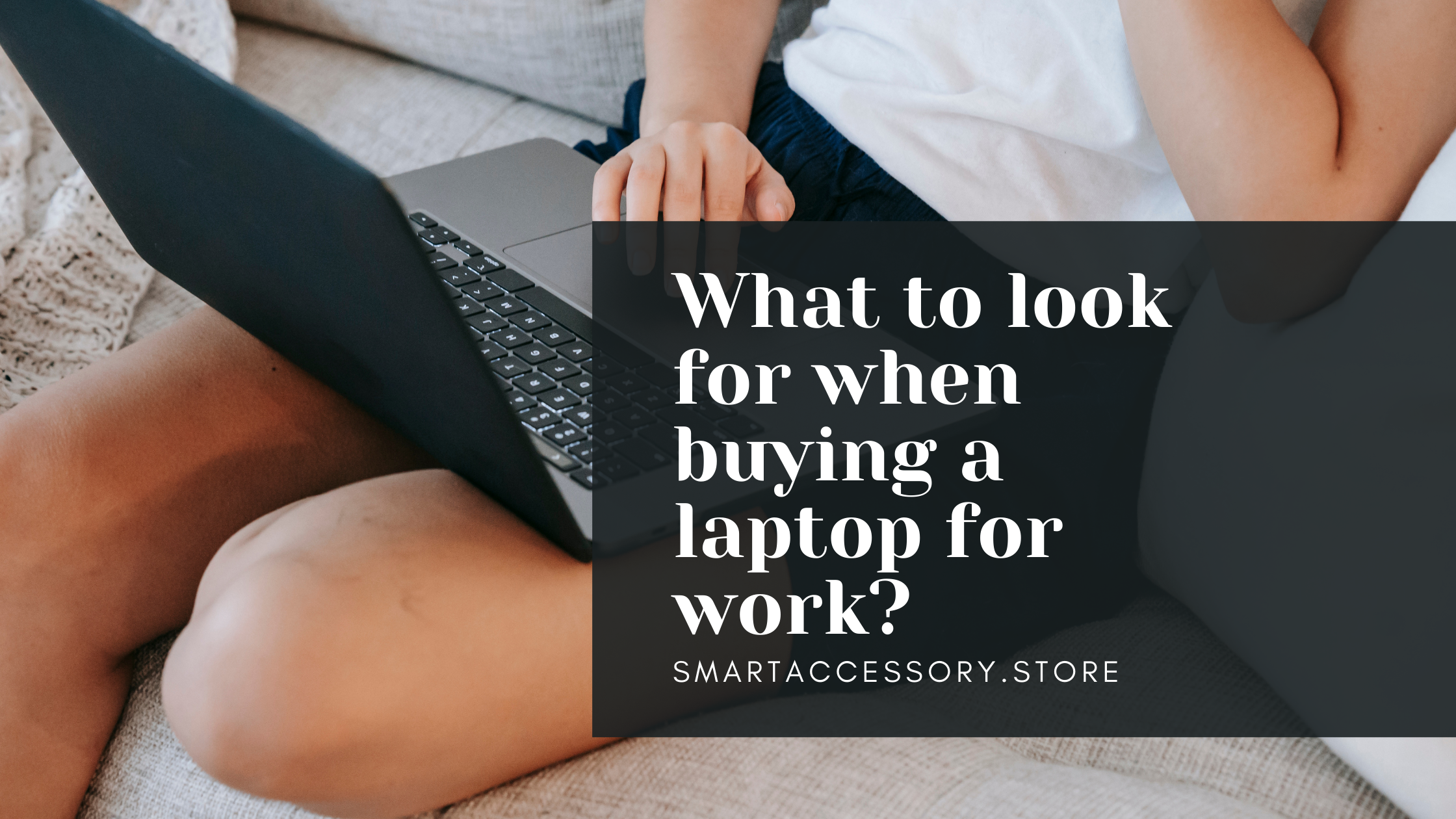Laptops are the new black. At one point, not so long ago, laptops were for road warriors and people living the nomadic lifestyle. Today everyone has a laptop. It’s nearly impossible to find someone who can’t use a laptop, no matter how small their work footprint may be.
For that reason, you’ll need to spend some time finding the right laptop for your needs.
Start with Performance
Table of Contents
Any laptop worth its pixels should be able to perform all work-related functions, whether it’s email or spreadsheets or heavy web browsing using multiple browsers. You won’t always need every bell and whistle under the sun, but you don’t want to find yourself needing more power than you have.
Beyond the basic specs, consider how long you’ll need your laptop to perform at peak levels. What can you make room for in terms of hardware upgrades such as more memory or faster processing speeds if need be? You don’t want to buy a new laptop every year. It’s going to cost a lot more than just buying one that’s capable of running decently for a couple of years.
Do You Really Need That High-End Machine?
One of the things that tends to weigh heavily on the mind of a business user is whether or not they need one high-end machine or several more moderate machines. Again, different people have different needs. If you’ve got a high-stress job where you’re doing a lot of multitasking between multimedia and office tasks, then it may be beneficial to invest in a high-end laptop such as with four cores and eight threads (and even better if it has Hyper-Threading). However, these specs won’t mean much unless you’re performing heavy computing functions with your workstation (gaming, videos, and images at home, for instance).
If your work doesn’t involve a lot of multimedia or computing power, then you may not need the best processor on the market. Look for a machine with more modest specs that can still help you complete all your tasks but won’t drive up the price tag. In this case, you’ll be better off spending your money elsewhere, such as on storage or memory or another feature that will make your laptop more capable.
Make Sure You Can Upgrade It Down the Road
Even if what you’re buying today is fine for today’s workloads, consider whether it has upgrade potential down the road. If it’s short on RAM now and you know you’ll need to upgrade at some point in the near future, then set yourself up for that upgrade with more memory. Memory is easy to add on in most cases, whether you’re adding in more modules or upgrading to a higher-capacity stick (or two).
The same goes for storage. Think about how much storage you need now and what you’ll likely need in the future. With so many storage options available, there’s no reason not to plan ahead for your virtual workspace. That way it can grow alongside your business’ needs rather than holding it back when it gets too large for the space provided by its physical hardware.
Top 10 Laptops For work Use
1) ASUS ROG G751JT-CH71 Gaming Laptop – 17-inch Full HD, Intel Core i7 Processor, GTX 960M 2GB, 1TB HDD & 128GB SSD – Black
2) ASUS ROG G751JT-DH72 Gaming Laptop – 17.3-inch Full HD, Intel Core i7 Processor, GTX 970M 3GB, 1TB HDD & 16GB Memory
3) Lenovo Ideapad Y700 15.6″ Touchscreen Gaming Laptop PC with Intel Core i7-6700HQ Processor, 16 GB RAM + 256 GB SSD Drive + 8 GB Hybrid Dimm DDR4L SDRAM Windows 10 Home 64bit
4) Acer Aspire E5-575G-53VG Laptop PC – 15.6″, NVIDIA GeForce 940MX Graphics Card with GDDR5 2GB VRAM – Dual Core i5-6200U Processor 2.3GHz, 8 GB DDR4 SDRAM, 1TB HDD
5) Lenovo Yoga 920 13.3″ QHD+ 3200 x 1800 Touchscreen Convertible Laptop PC with Intel Core M7-6Y75 Dual-Core Processor up to 3.1GHz, 8GB DDR3L 1866MHz Memory, 256GB Solid State Drive, WiFi, Bluetooth 4.0 + Ultra HD IPS Multi-Touch Screen Display
6) HP Pavilion 15t Gaming Laptop – 15.6in FHD WLED-Backlit Touch Display (1920×1080), 7th Gen Intel Core i5-7300HQ Quad-Core Processor (6MB Cache, Up to 3.5GHz w/ Turbo Boost), 8GB DDR4-2400 SDRAM (1 Dimm), 2TB 5400 rpm SATA Hard Drive, NVIDIA GeForce GTX 1050 with 4GB GDDR5, 802.11ac Wireless LAN + Bluetooth 4.2 combo, HD Webcam
7) Dell Inspiron 5000 Series 15.6″ Laptop – Intel Core i3-6006U Processor 2.0GHz (3MB Cache), 4GB DDR4 SDRAM 2400MHz, 1TB 5400RPM SATA Hard Drive, Windows 10 Home 64bit
8) Lenovo ThinkPad X270 12.5″ Touchscreen Ultrabook – Intel Core i7-6500U Processor 2.5GHz (4M Cache, up to 3.1GHz), 8GB DDR3L SDRAM 1866MHz, 256GB Solid State Drive, Bluetooth 4.1, 720p HD Webcam
9) Lenovo Y700-15ISK 80NV001BUS (81BV0021US) 15.6″ i7 Windows 10 Professional Gaming Laptop – Intel Core i7-6700HQ Processor 2.60 GHz (6M Cache), 16GB DDR4 Memory, 1TB HDD + 128GB SSD
10) Asus K501UX 6th Generation Intel Skylake Core i5 6200U Dual-Core 15.6″ 1080P Laptop Computer w/ USB Type C , 8 GB RAM and 500 GB Storage
Conclusion
Any of these above laptops will be great for workstation use. Please let us know if you think we left out any good laptops for work in the comments below!
Laptop for work is a very popular topic so we have covered it in-depth. For more related articles please visit our site.
We work hard to find the best laptop deals of top quality! Check out our homepage for more great deals!
If you found this article useful, please share it and help us help others find it! If you have any questions, please ask them in the comments section below. Thank you for reading and have a nice day! Do follow us on Twitter as well: @smartaccessorystore Also like us on Facebook and Pinterest page.